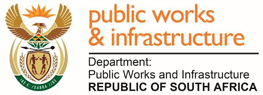- 2023Annual Report 2022 - 2023
- 2022Annual Report 2021 - 2022
- 2021Annual Report 2020 - 2021
- 2020Annual Report 2019 - 2020
- 2018Annual Report 2017 - 2018
- 2017Annual Report 2016 - 2017
- 2016Annual Report 2015 - 2016
- 2015Annual Report 2014 - 2015
- 2014Annual Report 2013 - 2014
- 2012Annual Report 2011 - 2012
- 2011Annual Report 2010 - 2011
- 2010Annual Report 2009 - 2010
- 2009Annual Report 2008 - 2009
- 2007Annual Report 2006 - 2007
- 2006Annual Report 2005 - 2006
- 2005Annual Report 2004 - 2005
- 2004Annual Report 2003 - 2004
- 2003Annual Report 2002 - 2003
- 2002Annual Report 2001 - 2002
- 2001Annual Report 2000 - 2001
These documents are in PDF format. To read these files you need to have the latest version of Adobe Reader installed on your computer.
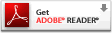
PLEASE NOTE
If you experience difficulties to open a file in your browser window do the following:
- Select the file you wish to download from the Internet.
- Right-click with your mouse on the file name.
- A menu will appear on your screen, select 'Save Target as
- A temporary window will appear displaying the file download process.
- A "Save as" window will appear. Select a directory on your computer (i.e. My Documents) to save the file in.
- Open the file from the directory on your computer.